February 4th, 2026

2 Million Users: Thank You for Building with Venice
Venice has reached 2 million users — a major milestone for our community. Thank you to everyone who has made this journey possible. Here's everything we shipped this week.
New Models
We have added several powerful new models to the Venice platform:
Text Models:
Kimi K2.5 Model — Offering enhanced performance and capabilities at competitive pricing
GLM 4.7 Flash Model — Access restrictions lifted, making this powerful model available to all API users
Image & Video Models:
xAI Grok Imagine — Enhance your creative capabilities with new models for text-to-image, image editing, and video
Vidu Q3 Video — Publicly accessible video models now available for a wide range of applications and use cases
Chroma — Now available to all Pro and API users for high-quality, uncensored image generation
Character Video Generation
Character Video Generation — Create short videos featuring your AI characters. Uses Qwen Edit for image creation and Grok for video and audio production, bringing your characters to life in engaging video format.
Generate videos with your custom characters
Integrated image and video/audio pipeline
Venice AI Skill on OpenClaw
Venice AI OpenClauw Skill — Venice is now available as a comprehensive skill on OpenClaw, integrating text, models, embeddings, audio, and web search capabilities. Link: https://clawhub.ai/jonisjongithub/venice-ai
Venice is now also discoverable on Clawdhub, making it easier to find and use Venice skills.
Combine Images
Merge multiple images into one composite and edit them together with AI-powered blending.
Multi-Image Selection — Upload and select multiple images to combine into a single composition
AI-Powered Blending — Intelligent blending that seamlessly merges your images
Model Selection — Choose from multiple image models including Nano Banana Pro, GPT Image 1.5, Flux 2 Max, Seedream 4.5, and Qwen-Edit
Available now for Pro users and via API
Venice Video Studio
Venice Video Studio — A dedicated workspace for AI video generation. Create videos from text prompts, images, or existing videos with our standout multi-model generation feature that lets you compare results side-by-side.
Key features:
Generate videos from text prompts, images, or existing videos
Multi-model generation to compare results across different models
Side-by-side comparison view
Available in the App for all users
API Playground
API Playground — Test Venice API endpoints directly in your browser without writing code. After successful alpha testing, the interactive API Playground is now available to all users.
Features:
Test text, image, and video generation endpoints
View real-time responses
Copy code snippets for your integration
App
Agent Activity — Enhanced workflow with tool calling support for improved user experience
Cloud SQL Support — Added support for Cloud SQL Socket URLs for Google Cloud SQL users
Log Enhancements — Improved logging with migration status and modified request and response logs
Container Architecture — Auto-generated container wrapper structs for improved system architecture
Model Indicator — New model indicator SVG added for better model representation
Video Transition — New feature for video transition models with start and end frame specification
Logo Visibility — Enhanced logo visibility with deliberate design choice
Image Display — Improved image display in chat with clearer images
Design Capabilities — Significant enhancement to project's design capabilities with new files and modifications
Visual Indicators — Added visual indicators for easy issue identification
Temporary Video Warning — Modified temporary video warning banner for simple mode
File Upload — Improved file upload with processing indicator and explicit accept attribute
File Picker — Updated file picker to only allow image files for image editing modes
Venice Video Studio — Introduced multi-model video generation comparison tool
Persistent Video Playback — Added persistent video playback in Venice Video Studio
Video Deletion — Introduced ability to delete individual errored videos from queue
Translation Updates — Updated translation files for new hint text
Model Privacy — Integrated existing components to display model's privacy status consistently
Keyboard Handler — Added keyboard handler to video studio prompt textarea
Thumbnail Visibility — Improved thumbnail visibility in video studio
Thumbnail Previews — Introduced thumbnail previews for video queue items
Video Audio — Introduced dynamic video audio behavior with play on click and mute on hover
Character Insights — Introduced character insights feature with automatic extraction and new 'Insights' tab
Widescreen Support — Added support for widescreen 21:9 aspect ratio
Max Prompt Limit — Introduced max prompt limit for improved user experience
Chart Component — Created chart component to visualize daily messages
Video Studio Input — Enhanced overall functionality of Video Studio input panel
Audio Support — Introduced audio support status display for models in Venice Video Studio
Browser Notifications — Introduced browser notifications for video completion
Video Studio Navigation — Modified video studio navigation to always display navigation button
Chat Inference — Improved chat inference with hidden searching and first token
Model Selection — Improved model selection process in video studio
Chat Input Mode — Introduced automatic switching of chat input mode to image mode
Video Card Width — Updated Venice Video studio UI to enforce minimum video card width
Recent Images — Introduced feature to quickly select from recent generated images
Video Generation Time — Introduced feature to log and display video generation time
Model Selector — Improved model selector with click instead of hover
Vidu Logo — Added new Vidu video model logo
Video Generation Retry — Introduced feature to retry character video generation with uncensored model
Video Direction — Introduced comprehensive video direction for character video generation
Image Placeholders — Improved image placeholders to appear immediately and render as they complete
Reasoning Enabled — Introduced 'Reasoning Enabled' toggle in Character Settings modal
Responsive Layout — Improved responsive layout for consistent user experience
Character Mode — Introduced new CharacterModeToggle component
Story Prompts — Introduced feature to provide suggested story prompts for character interactions
Image Context — Improved user experience by providing essential context for generated images
Context-Aware Prompt — Introduced setting to disable Context-Aware Prompt Suggestions
Video Playback — Improved video playback behavior in VideoStudio component
Refresh Button — Introduced refresh button to conversation suggestions feature
Prompt Collections — Made prompt collections in Generated Videos section collapsible
Video Playback Control — Introduced feature to ensure only one video plays at a time
Chat Output — Enhanced chat output rendering with new components and modifications
Confirmation Modal — Introduced consistent themed confirmation modal for video deletion actions
Image Download — Introduced feature to download images after background removal
Button Visibility — Improved visibility of 'Hide Conversation Suggestions' button
Search Button — Moved search button next to notifications button and added back button
Entity Insights — Enhanced entity insights feature with updates to useInsightExtractor.ts hook
Post Detail Modal — Improved PostDetailModal.tsx file to address scrolling issues
Story Suggestions — Changed initial value of storySuggestionsEnabled to false
Action Menu — Updated action menu to remain usable during image and video generation
Translation Updates — Updated various language files and translations.json file
Document Upload Button — Updated icon used in DocumentUploadButton component
Template Columns — Extracted duplicate template columns to a constant and updated panel border styling
Video Fullscreen — Introduced changes to VideoFullscreenProvider.tsx file and updated translation files
Recent Images Helper — Introduced feature to display video studio input images in recent images helper
Edit Image Modal — Introduced ability to paste images directly into Edit Image modal
Video Gallery — Updated video gallery to maintain 2-column layout until xl breakpoint
User Experience — Improved user experience with various updates and enhancements
Responsive Video Gallery — Introduced responsive video gallery grid that adapts to different screen widths
Wallet and Payments:
Clear Guidance — Understand why the submit button is disabled when watching videos or using credit-billed models without logging in
Easy Credit Management — Get clear explanations and direct access to purchase more credits when running low in the Video Studio
Improved Payment Options — Enhanced payment method displays and updated translations for a smoother user experience
Expanded Access — Free users can now access auto top-up and billing sections for more convenient account management
Performance:
Persistent Video Generations — Completed video creations are now saved across page refreshes for a seamless editing experience
Mobile App
Image Sharing — Easily share images directly to the app and attach them to chats
Responsive Design — Improved layout and responsiveness for a better user experience
Model Updates — Enhanced model definitions for more accurate and efficient processing
Technical Updates — Behind-the-scenes improvements for smoother app performance
App Version Display — Quickly view your app version in the account info section
Clear Pricing — Subscription prices now clearly displayed in US dollars
Screen Lock Prevention — Phone screen stays on during tasks like voice recording and AI processing
Advanced Query — Expanded query functionality for more powerful searching
Folder Management — Easily create, delete, and manage mobile folders and conversations
Toast Message Improvement — Update toast messages now fit neatly on mobile screens with reduced font size and text
API
API Playground — Rolling out to all users after successful alpha testing
Multi-File Update — Improves overall system performance and functionality by updating multiple files and adding new ones.
Single File Modification — Enhances user experience by modifying a single file to improve its functionality.
Chat System Expansion — Expands the features or improves the existing chat system for better user interaction.
Error Message Improvement — Provides helpful error messages when a CONTENTPOLICYVIOLATION error is encountered, improving user experience.
Model Access — Allows users to access the model regardless of their subscription tier, with costs being incurred on a pay-per-use basis.
Debugging Enhancement — Introduces a new error code to differentiate between model runner rejections and validation failures, enhancing debugging and observability.
Model Metadata Update — Updates the model metadata to provide a direct link to the model's Hugging Face repository.
Video Inference Capability — Enables video models to utilize start and end frame capabilities.
Video Model Enhancement — Introduces a new capability to the VideoModelSchema, specifically the supportsEndImage feature.
Insight Extraction API — Enables the extraction and return of structured profile updates from conversations.
ImagineArt 1.5 Pro — Enables public access to ImagineArt 1.5 Pro.
Technical Update — Updates the interface and prioritizes Qwen3 VL 235B for vision requests.
API Price Sheet Update — Adds ImagineArt15Pro to the API price sheet and updates its FAL analytics URL.
Model Availability — Demonstrates the ease of managing model availability through configuration updates.
Request Tracking — Improves the tracking and identification of requests.
Social Feed Update — Allows users to post images without providing any text fields.
Security Enhancement — Enhances security by adding a minion authentication header to the TTS request.
Character Image Generation — Updates the character image generation prompt logic to use the flag.
Technical Enhancement — Supports enhancements by modifying or adding files.
Tool Support — Introduces support for xAI server-side tools, specifically websearch and xsearch.
Whisper Large V3 — Makes Whisper Large V3 public.
Video Studio Access — Expands access to the video studio, potentially enhancing user experience.
Variable Addition — Adds a variable to the script and uses it in the function.
Grok Imagine Update — Updates the Grok Imagine Text-to-Video and Video-to-Video models to reflect their audio support.
Model Access — Enables public access to the models by setting the configuration.
Migration Files — Adds new migration files to ensure a smooth transition to the updated schema.
Code Update — Updates the existing functionality by adding and removing lines of code.
Cortex Data — Expands the functionality of the API, allowing for more interactions with Cortex data.
SSE Streaming — Introduces support for nested containers with arbitrarily deep nesting in SSE streaming.
Model Discovery — Allows API clients to discover and select the model, which was previously hidden.
Function Update — Updates the function with an added test case to verify the behavior.
Refresh Index — Introduces a new index to support refresh operations.
Function Update — Updates the function with additions to the files.
Technical Update — Includes renaming of queries, optimization of images, and updates to manual header settings.
Schema Update — Updates the schema.prisma file with notable changes.
Cortex Data Endpoint — Introduces a new endpoint for listing cortex data, enhancing the API's functionality.
Cortex Entities — Introduces new API endpoints for managing cortex entities, including retrieval, creation, and publication.
Image Model Specs — Enhances the image model specs with aspect ratios, providing more detailed information about the images.
Grok Imagine Defaults — Updates the default resolution to 720p and duration to 10s for Grok Imagine video models.
Documentation Update — Updates the documentation with comprehensive information.
Inpaint Model Settings — Introduces aspect ratio settings to the InpaintModelSchema, allowing for more flexible image editing.
Posts Filtering — Introduces an optional parameter to the posts list endpoint, allowing for server-side filtering of posts by media type.
Media Type Filtering — Introduces an optional parameter to the posts API client, allowing for server-side media type filtering.
Model Sets — Introduces the concept of model sets for video models, allowing for better categorization and filtering.
Video Model Enhancement — Passes the selected video model ID to the prompt enhance endpoint in Video Studio.
Prompt Enhancement — Enhances prompts for video models by using a video-specific template, including details like motion, camera movements, and audio atmosphere.
Video Model Schema — Introduces an optional modelSets array field to the VideoModelSchema, allowing video models to be categorized into sets.
Traffic Routing — Introduces percentage-based traffic routing to LLM host configurations, enabling weighted distribution.
Payment Retry — Introduces an optional parameter to the past-due invoice payment API, allowing for retrying payments with the customer's current default payment method.
API Usage CSV — Disables API usage CSV download.
Subscription Upgrade — Introduces the ability to immediately upgrade Stripe subscriptions.
Prisma Client Update — Introduces a 30-second statement timeout for PrismaClient.
Conversations Selector — Introduces a new conversations selector for folder IDs, enhancing the functionality of the useConversations hook.
API Settings — Introduces an component to the API settings page, enhancing discoverability and user experience.
RxDB Schemas — Introduces new RxDB schemas for storing audio and video attachment metadata locally.
Cache Backfilling — Enables the backfilling of missing cache rows for users from USD ledger entries, improving data consistency.
Sharp Image Processing — Calls Sharp image processing paths to reduce high event loop pauses, particularly for large images over 1MB.
User Management — Improves the overall functionality of the user management system.
List Update — Updates the list to include 'Immediate' and adds filters to exclude false positives.
Entity Insights — Introduces new fields for demographic and physical appearance to entity insights, enhancing the schema.
Demographic Fields — Adds demographic fields to entity insights, enhancing the functionality of the app's insight extraction capabilities.
Deprecation Information — Introduces a new flag, apiShowDeprecation, to control the display of deprecation information in API responses.
Code Cleanup — Cleans up import paths in enhance-image.ts and multi-edit.ts.
Multi-Image Editing — Introduces a new multi-image editing endpoint, allowing users to submit up to 3 images for editing.
Routing Enhancement — Allows for more flexible and resilient routing.
Prisma Configuration — Updates the Prisma configuration to accommodate cleartext connections.
Billing Endpoint — Introduces a new GET /api/v1/billing/balance endpoint that returns the current balance, daily usage, and epoch reset time, requiring an Admin API key for access.
Fixes and Improvements
Image & Video:
Fixed issues with image handling in video generation to support start and end images
Fixed pricing calculations for image-to-video models by adding a fixed input cost field
Fixed visual effects issues with image-to-video generation, including problems with grey backgrounds
Fixed image copy protection by adding a custom 'Copy' action that intercepts the context menu
Fixed video gallery layout to display videos in a consistent 2-column grid
Improved video studio model matching for better accuracy
Improved video display quality and playback behavior
Enhanced video generation guidance with video-specific prompts
Improved PWA video generation reliability
Adjusted video player layout for better viewing experience
Chat & UI:
Fixed post modal scrolling issues
Improved conversation suggestions visibility
Improved action menu behavior during inference
Updated ChatOutputItem renderer for better display
Improved icon consistency across the app
Wallet & Payments:
Fixed release and pricing issues
Improved insufficient credits error handling with clearer messages
Improved payment method UX with better displays
Added auto top-up indicator for better visibility
Mobile:
Improved API page mobile responsiveness
Improved image handling on mobile
Improved mobile update toast to fit better on smaller screens
Prevented screen lock during idle tasks like voice recording
Data & Backend:
Improved VIS error tracking for better debugging
Enhanced event loop monitoring to identify performance issues
Added memory leak prevention rules to streaming handlers
Added GC pause monitoring for performance optimization
Improved Redis metrics and lock tracking
Added 30 second statement timeout for database queries
User Experience:
Updated video playback behavior for smoother experience
Made prompt collections collapsible for cleaner interface
Improved grid layout responsiveness across screen sizes
Added visual feedback to action buttons
Prevented blob URL copying for better security
January 28th, 2026

Memoria: Your Private AI Memory
Venice introduces Memoria — a revolutionary local-first memory system that gives Venice the ability to remember context across your conversations while keeping your data completely private.
Unlike cloud-based memory systems, Memoria stores everything directly in your browser using an advanced in-browser vector database powered by FAISS (Fast Library for Approximate Nearest Neighbors). This means:
Complete Privacy: Your memories never leave your device — no server storage, ever
Intelligent Recall: Venice can reference past conversations, your preferences, documents you have shared, and important context
Seamless Experience: Memory works automatically in the background as you chat
Full Control: Manage your memory documents in the new Chat Memory tab, toggle extraction on/off, and delete anything at any time
Multi-File Upload: Upload multiple documents to Memory at once
Memoria is now enabled by default for all Pro users. Access your memory settings by clicking the memory icon in chat or visiting the Chat Memory tab in settings.
New Models
We have added several powerful new models to the Venice platform:
Text Models
Kimi K2.5 — Powerful reasoning model from Moonshot AI with excellent multi-turn conversation capabilities, now available to all users
Claude Sonnet 4.5 — Anthropic's newest balanced model, available to all users
Qwen 3 VL 235B — Advanced vision-language model with 235 billion parameters (Pro users)
Gemini 3 Flash Preview — Google's latest fast inference model, available to all users
GPT-5.2 Codex — OpenAI's latest coding-focused model (API-only)
Video Models
LTX V2 — New video generation models with improved quality (all 4 variants available)
Wan 2.6 Flash — Fast image-to-video generation
Image Models
ImagineArt 1.5 Pro — High-quality image generation with excellent prompt adherence
Flux 2 Max — Black Forest Labs' flagship model with exceptional photorealism and detail
GPT Image 1.5 — OpenAI's advanced image generation with improved text rendering
Model Upgrades
Veo 3.1 — Now supports 4K resolution output
Qwen-Edit — Now the default image editing model with improved multi-edit support
Nano Banana Pro — Now supports 1K, 2K, and 4K resolutions
App
New Features:
Background Removal — Remove backgrounds from any image with one click (Pro users)
New Edit Image Models – Now supporting Nano Banana Pro, GPT Image 1.5, Flux 2 Max, Seedream 4.5, and Qwen-Edit
Combine Images — Merge multiple images together with AI-powered blending, with model selection dropdown
Transparency Indicator — Checkered background shows transparent areas in images
Character Selfie Mode — Generate images of your custom characters (Pro users)
Vision Routing — Vision requests now route to Qwen3 VL 235B in the background
Character Visualization Button — Quick access to visualize characters
Import Character Conversations — Bring your character chat history into Venice
Audio Input for Video — Add audio tracks when generating videos (for supported models)
Venice Voice Pause — Pause and resume text-to-speech playback
Web Scrape Toggle — Control URL scraping behavior in Auto mode with smarter URL accessibility checking
Video Completion Notifications — Browser notifications when your video generation finishes
Drag-and-Drop Visual Feedback — Clear overlay when dragging files into chat
Download As Menu — Choose your preferred format when downloading images
Announcement Toasts — New toast notifications for feature updates
Past-Due Subscription Visibility — Users can now see and manage past-due subscription status
Tooltip for Disabled Input — Clear messaging when chat input is disabled and why
Video Duration Detection — System detects and displays video duration before processing
Highlight to Chat — Select assistant message content and add it directly to chat input
Search Provider Switching — Switch between Brave and Google for web search
Video Start/End Frame — New UI for video transition models
Auto Prompt Enhancer — Now available in regular image mode, not just simple mode
Edit Variations — Select 1-4 variations in the edit (inpaint) modal
Model Variant Tooltip — Tooltip shows which model is selected in variant selector
Streaming Indicator — Visual … indicator when waiting for LLM chunks
Social Feed Improvements — Beautiful new grid layout for browsing community creations
Video Autoplay — Videos now autoplay as you scroll through the Social Feed
Video Thumbnails — Preview videos directly in the Social Feed before clicking
2-Column Mobile Grid — Better layout for browsing the feed on mobile devices
Wallet and Payments:
Instant Crypto Payments — Crypto payments now credit instantly to your account
Wallet Connect Upgrade — Upgraded to latest WalletConnect packages for more seamless sign-in
Crypto to Credit Card Switch — Crypto subscribers can now switch to credit card billing
Auto Top-up — Automatically add credits when your balance is low (Pro users)
Stripe Graceful Degradation — UI gracefully handles when browser blocks Stripe
Performance:
Sidebar virtualization for faster performance with many conversations
Improved streaming with pause button and visual feedback
Context filtering optimization for better KV cache hit rates
Removed artificial 2.2 second loading wait time
Improved API page mobile responsiveness
Cached input tokens now used in web app inference
Next.js 16 upgrade — builds reduced from 4.5 to 2.5 minutes
Mobile App
Venice Voice — New text-to-speech functionality that adapts to your language
Native Markdown Renderer — Better text formatting throughout the app
Conversations Grouped by Date — Chat history organized chronologically for easier browsing
Image-to-Video — Turn any image into a video directly from mobile with improved flow
New Settings Screen — Redesigned settings with better organization
Image Picker for Combine — Add images to combine directly from your library
Token Usage Tracking — See your token usage during conversations
Rate Limit Notice — Clear messaging when you hit rate limits
iOS Share Extension — Share images directly to Venice.ai from your iOS photo library
Improved Model Selection UI — New model badges and improved selection interface
Empty State Improvements — Better handling with keyboard dismissal
Android APK 1.8.0 — New version available for direct install
API
New API Dashboard — Track your usage by model and API key with detailed breakdowns
Nano Banana Pro Resolutions — Now supports 2K and 4K resolutions via API
SST Endpoint — Speech-to-text endpoint now available for API users
New Model API Fields — Added privacy, description, betaModel, and deprecation.date to models endpoint
API Key Prefixes — Keys now prefixed with VENICE-ADMIN-KEY- or VENICE-INFERENCE-KEY- to distinguish types
API Key Editing — Support for editing existing API keys
Cache Token Pricing — Optimized pricing for GLM 4.7 and models with input caching
Claude Cache Write Tokens — Charged at 1.25x input rate
Search/Scrape Pricing — Flattened to $10/k for all models
Video Rate Limits — Updated to 40 RPM for API with tier-based limits for UI
Developer Role Support — Added "developer" role in chat completions schema for GPT-5.2 Codex compatibility
Video Start/End Frame — Support for video transition models via API
Insight Extraction API — New endpoint for extracting insights
Model Suggestions on Error — When a model is not found, similar available models are suggested
Fixes
Wallet & Payments:
Fixed wallet QR code scanning issues for Base Wallet and Coinbase Wallet
Fixed WalletConnect signing errors
Fixed missing fonts in WalletConnect modal
Improved wallet disconnect consistency
Fixed duplicate auto top-up charges
Fixed Pro user chat rate limit bypass
Browser Compatibility:
Fixed Safari CodeMirror compatibility issues
Fixed ad-blocker handling for Stripe payments
Fixed Chrome Chromebook typing issues
Image & Video:
Fixed image variant preservation during editing
Fixed image EXIF preservation when downloading
Fixed character chat model selection errors
Fixed video upload error handling
Fixed photo viewer layering issues
Fixed duplicate share button appearing
Fixed multi-image switching bug
Fixed inpaint variations button visibility
Fixed video credits not showing
Fixed invalid stored video settings reset
Fixed image dimension validation in InpaintingModal
Chat & UI:
Fixed mobile tooltip display issues
Fixed LaTeX rendering (math expressions like 2^2=4 with citations, double ^^ issues)
Fixed streaming empty response when reasoning disabled
Fixed chat messages with line breaks displaying as single line
Fixed prompt input not clearing after submission
Fixed "The selected model is temporarily offline" error display
Fixed hidden close button in video summary
Fixed divider reasoning spacing
Fixed text color (text.muted to text.subtle)
Fixed hover tabs causing premature close in model selector
Fixed action panel delay and click behavior
Fixed share conversation for character chats
Fixed privacy warning flashing and checkbox color
Fixed chat input when video generation active
Fixed new chat button not working
Fixed chat history shared among different chats
Fixed enhance message undefined check
Data & Backend:
Fixed database connection errors
Fixed network timeout handling
Fixed tag injection for Deepseek 3.2 and Kimi K2
Fixed billing history transaction time (+5 min offset)
Fixed Claude assistant message error with tool_calls
Fixed video quote requirements/schema
Fixed prompt enhance V3 rewriting issues
Fixed model router back to Venice Uncensored for proper routing
Replaced keyv-upstash with @keyv/redis for cache-utils
User Experience:
Fixed download as image format
Fixed overflow/viewport height issues (using dvh)
Fixed default settings route
Fixed public character cache on moderation
Fixed burn chart data
Updated burn history with etherscan and historical fiat prices
Padded burn history to show minimum 12 months
Removed exclamation marks on welcome modal
Updated model selector hover state handling
Added search icon while searching
Added missing featured flag for public characters
Added temporary badge to temporary character chats
Improved batch deletion UX
December 24th, 2025

Venice Now Hosts All Leading Frontier Models
We've significantly expanded our model library to include the latest and most powerful frontier AI models available. For text, we've added Grok 4.1 Fast with reasoning and vision, Claude Opus 4.5, Gemini 3 Pro Preview, Kimi K2, GPT-5.2, and Deepseek 3.2. For video, we've launched LTX 2 Video, Kling 2.6, and the new Longcat video models. For image generation, GPT-Image-1.5 is now available for alpha users.
These models use credits, and requests through these models are anonymized. Venice is now your one-stop-shop for accessing cutting-edge AI.
App
Fixed a bug where upscaling or enhancing an image at 1x would switch the conversation type to "image". The conversation type now remains consistent.
The "Use original prompt" option for upscaling is now correctly capped at the maximum prompt length for the enhance feature.
Added the ability to mute users directly in the Social Feed.
The "Auto" model is now hidden from the model switcher when you are in the video category.
Fixed an issue where credit estimates were not displaying correctly on small screens.
Added resolution selection to the NanoBananaPro model.
Added an overflow scroll to the memory documents section to prevent UI issues.
Moderated posts now appear at the top of the Social Feed for visibility.
Added a tooltip to the locked label on the token dashboard for better clarity.
Fixed an overflow issue on the preferences modal for guest users on the profile page.
Added feedback buttons to the Support Bot responses.
Hid the mature filter in preferences for non-Pro users.
Improved system-prompt token calculation for more accurate usage reporting.
Fixed a bug in multimodal regen.
Swapped user-facing "Beta" tags to "Alpha" or "Alpha Tester" for consistency.
Added estimated pricing display for Pay Per Use LLM models in the model selector.
Added drag-and-drop image upload functionality to the edit, combine, and upscale modals.
Replaced all instances of "points" with "Venice Credits" in the user profile and settings.
Relaxed schema validation for chat completions to allow unknown fields, improving compatibility with third-party clients.
Updated the chat input loading spinner and image loading animation for a smoother experience.
Added a way to feature characters and updated the default sort on the public characters page to "Featured".
Fixed duplicate entries on the "Browse Characters" page.
Fixed the NSFW overlay regeneration logic.
Updated search provider labels for clarity.
Added resolution and websearch information to the image details view.
Fixed style preset settings for models that do not support them.
Added a message to the Support bot for non-Venice related questions.
Added a copy button for markdown tables.
Fixed buttons in the row component from shrinking incorrectly.
Mobile App
Added 3 new languages (using Google Translate for now).
Mobile credit purchases now redirect back to the native app after completion.
Fixed tooltips getting stuck on Android devices.
Models
Promoted nano banana pro to the beta API.
Increased the price of Nano Banana Pro.
Launched the new LTX 2 Video model.
Added the new Grok 4.1 Fast model to all users and the API, with reasoning and vision enabled.
Added new Pay Per Use models: Gemini 3 Pro Preview and Kimi K2.
Upgraded Seedream to version 4.5.
Launched Kling 2.6 publicly.
Launched Deepseek 3.2 as a live PRO model, with API support and reasoning enabled.
Added new Longcat video models.
Added the new Claude Opus 4.5 model.
Made GPT-Image-1.5 live for alpha users.
Removed DeepSeek R1 (beta) from the API.
Began the two-step process of retiring the Venice-hosted Qwen235B model.
Added the new GPT-5.2 model.
Removed Devstral 2 from the API and Kandinsky 5 from the app.
Enabled reasoning for Deepseek 3.2 again after provider fixes.
API
Added Fal image generations to the API.
Updated API documentation for FAL model configurations.
Added support for the
reasoning_effortparameter.Added support for the
cache_controlparameter.Added support for
prompt_cache_keyin the LLM schema to improve cache hits.Preserved
reasoning_detailsblocks for advanced tool calling and reasoning.Fixed API Dashboard usage display to handle negative values correctly.
Added support for analysing audio and video files for Gemini 3 Pro/Flash and other compatible models.
Fixed API KEY consumption, which was incorrectly limiting some users to 50% of their available Diem balance.
Added consumable balance to video API request headers.
Added support for Anthropic-format tool configurations and the
tool_use/tool_resultmessage format.Added cache token tracking and discounted billing for models that support context caching, including Anthropic models.
Token
Fixed the
diem_global_utilizationview to include refund entries.Busted the Diem usage chart cache to reflect corrected data.
Added a new "burn" section to the token page.
Fixes and Improvements
Fixed a bug where prompts longer than the enhance model's limit would cause errors.
Fixed credit estimates display on small screens.
Fixed incorrect display of the "Reasoning" tag in text details.
Fixed an image aspect ratio issue in multimodal chats.
Fixed resolution examples to use "1K", "2K", and "4K" labels.
Fixed social user name validation to allow hyphens.
Fixed FAL image model pricing.
Fixed regen for character images.
Fixed aspect ratio issues in selfie mode and the image loader.
Fixed a bug where the info and feedback buttons were hidden in grid view.
November 25th, 2025

New Pay-Per-Use image models: Nano Banana, Nano Banana Pro, Seedream v4
We launched new pay-per-use image models, available for all users through our new credit system and staking DIEM.
Nano Banana and the new Nano Banana Pro are now live, with increased prompt and token limits. Google's latest image model excels at distilling complex prompts into clear imagery and infographics Nano Banana Pro is truly impressive and we believe it to be a significant step in image models.
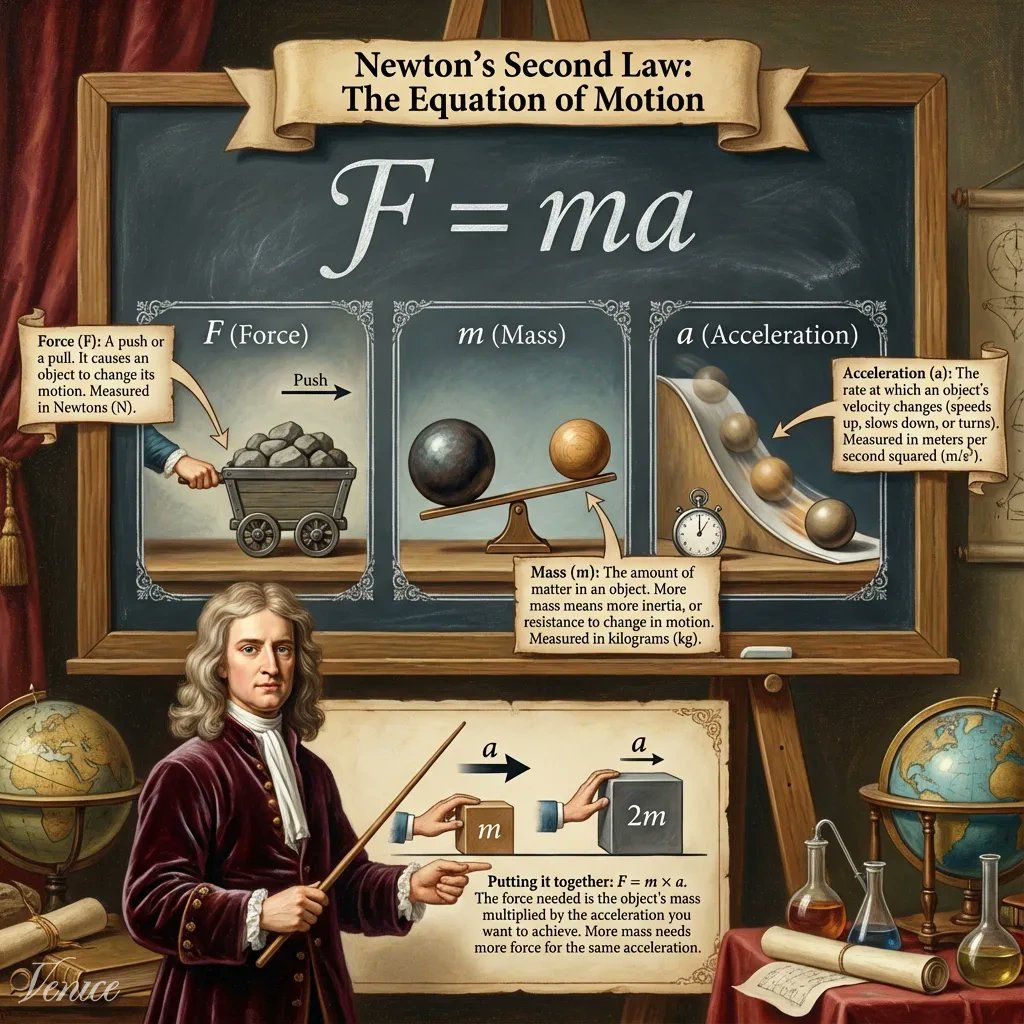
Seedream is also now available as a pay-per-use image model.
App
Released a new, simple model switcher and a new action menu to all users.
The model switcher now rearranges user tags and triggers settings/actions on hover.
The action menu fixes a bug with the Video button on img2video models.
Temporary chats are now live for all users, with the selection persisting across sessions and the state reflected in the chat input.
Added a progress circle to display context usage and a circular progress indicator with a tooltip for character count.
Added a confirmation dialog before video regeneration and consolidated confirmation button styling across the app.
Fixed an issue where the "Create Account" link in the video notice was broken.
Improved LaTeX rendering to allow more single-dollar-sign inline math correctly.
Prevented HTML and meta tags from being rendered in chat messages.
Treats HTML as plain text in user message markdown.
Fixed a bug with the Support Bot repeating its answer and another with its response rendering.
Fixed the Character Action Menu button to only open on the intended hover event.
Updated copy on the delete character confirmation and added validation for chat IDs passed through the URL.
Disabled the original NanoBanana (V1) model.
Fixed message/avatar alignment in multi-modal.
Added support for text parsing from native Word (DOCX) files.
Added support for XLSX document text parsing using markdown-tables.
Removed the "new" tag from the support bot.
Models
GLM 4.6 was set as the default for all users, then reverted due to high output token volume, and later reapplied.
Added a multi-modal flag to the Gemma model.
Qwen3-235b is retiring from the in-app model selection, replaced by new Qwen235b API model IDs.
Added private tags to LLM and image models for better filtering.
Added anonymized tags to text models.
Prompt Enhance model has been changed to GLM.
Wan 2.5 is now the default video model.
Added negative prompt support to the video settings modal for models that support it.
Kimi was hidden as reasoning is not supported.
Video
Set Wan 2.5 as the default video model.
Changed video model badges layout to prevent the model name from wrapping.
Added a dialog for credit confirmation before video regeneration.
API
Added support for reasoning_content instead of <thinking> tags for reasoning models.
Added mini app tags to the CMS at the request of Coinbase.
Fixes and Improvements
Fixed an issue with double charging for pay-per-use image models.
Fixed a missing icon for VEO Fast.
Fixed an artifact bug and added a watermark to Seedream images.
Fixed a table overflow-x issue.
Improved stop/cancel behavior for multi-modal requests.
Fixed an issue where deleting a folder/character would not delete the conversations within it.
Memoized the gauth client promise to avoid duplicate promises during await.
November 4th, 2025

GLM 4.6 is now available for Pro users
Developed by Zhipu AI, this model benchmarks extremely high against both closed and open source models. It performs well in character chats and creative writing but mainly excels in tasks where you want a smarter model for analysis or structured problem solving.
Please note that GLM 4.6 is currently live without reasoning.
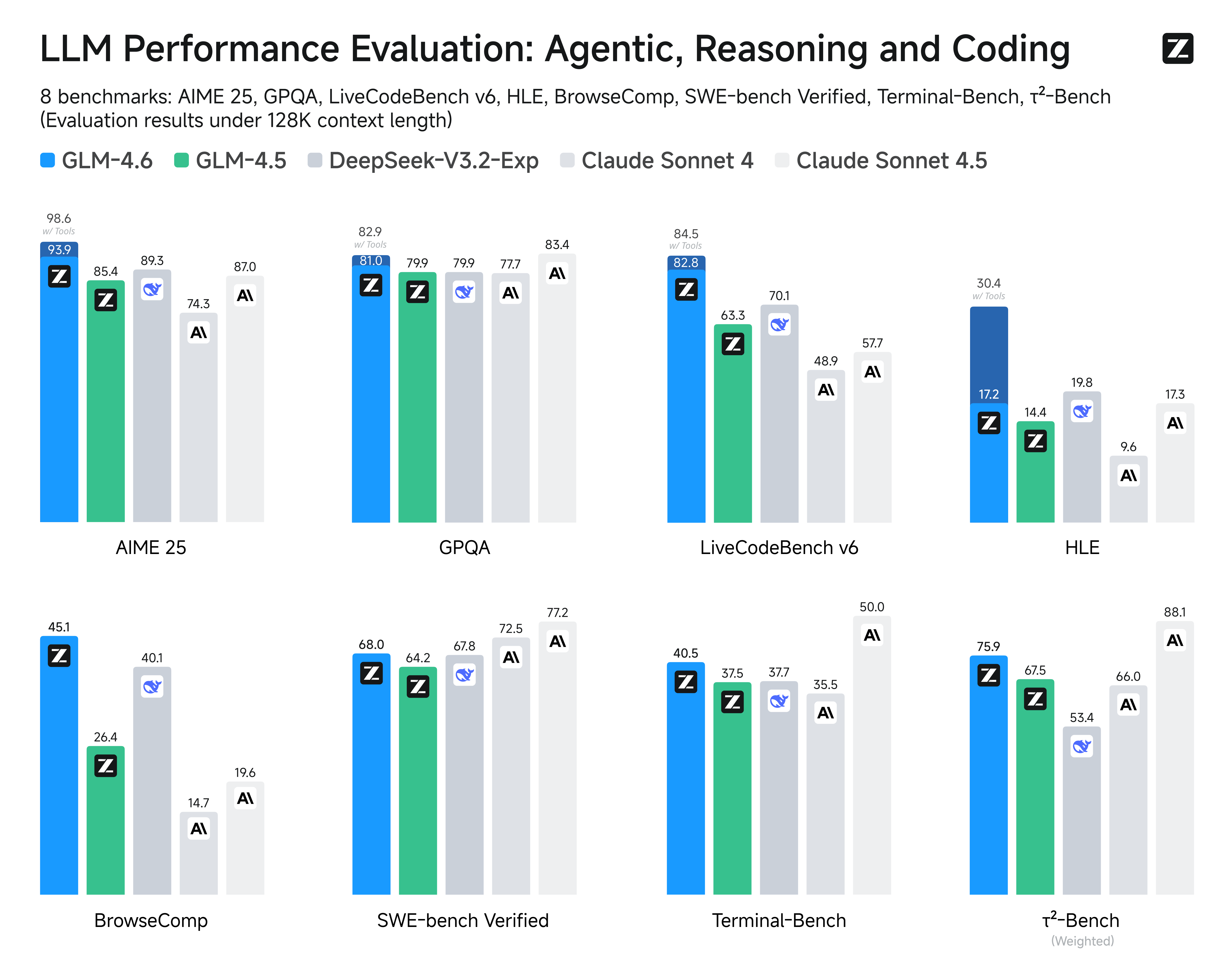
Web Scraping is Live in the app and API
You can now turn any URL into AI context on Venice Just include a URL in your prompt, and Venice will automatically scrape the page to include as context for your request
Full blog announcement: https://venice.ai/blog/web-scraping-live-on-venice-turn-any-url-into-ai-context
App
New Library: We are inviting all users to use the all-new Library, a redesigned space to manage and view your generated content.
Video regeneration: You can now change the model and video settings when re-generating videos, giving you more creative control.
HEIF Image Support: You can now upload and use HEIF images in the Image Editor and Upscaler.
Markdown Tables: Added support for GitHub-flavored markdown, including tables, for richer formatting in chat.
URL Detection: The URL detection feature is now enabled for all users, automatically identifying and processing links in your prompts.
Video & Image Variations Badge: Added a badge indicator on the chat submit button to show the count of video and image variations to be generated.
UI/UX Polish:
Updated the state label for the web search toggle button for clarity.
Fixed an Infura connection error message.
Tweaked character escaping to correctly display bold text in edited messages.
Fixed text message alignment and edit message padding.
Resolved a Support Bot submit button issue on certain screen sizes.
Fixed missing action buttons below the last generated video variations.
Video Preview: Added support for video in the photo preview on the chat interface.
Mini App: Implemented auto-connect functionality within the mini app on Base.
Mobile App: Updated the Android APK download URL to point to version 1.3.0.
ASR on Mobile: Automatic Speech Recognition (ASR) is now available for mobile beta users.
Models
Added GLM 4.6: GLM 4.6 is now available for Pro users.
Added Dolphin Mistral 3.2 (Beta): The new Dolphin Mistral 3.2 model is now available in beta.
Added Veo 3: By popular demand, we have brought back the Veo 3 video generation model.
Removed Wan 2.5 Safety Check: The safety check on the Wan 2.5 model has been removed for a more open generation experience.
Decommissioned Flux Models: We have decommissioned the older Flux generation models to streamline our offerings.
Features
Memoria (Beta): Memoria is now in beta, providing advanced memory retention for longer conversations and more coherent character interactions.
Character Share Links: Added a share link to the character menu, making it easy to share your custom characters with others.
Fixes & Improvements
PDF Uploads: Resolved an issue that was blocking multilingual PDFs from being processed correctly.
Image Upscaling: Improved image quality for upscaled outputs and forced PNG format to remove jpeg compression artifacts.
Rate Limit Messages: Fixed incorrect rate limit messages for anonymous and free users across chat, image, and video generation.
Credit Balances: User credit balances now update correctly after usage, DIEM stakes, and unstakes.
API
Search-Based Pricing: Enabled usage-based pricing for web search for all users.
October 20th, 2025
API
App
Models
Features
Characters

Thanks for your patience in-between release notes — the Venice team has been hard at work over the last month at our all-hands offsite preparing for Venice V2 and shipping our most requested feature to date, Venice Video.
Moving forward, release notes will move to a bi-weekly cadence.
Venice Video
Video generation is now live on Venice for all users.
You can create videos on Venice using both text-to-video and image-to-video generation. This release brings state-of-the-art video generation models to our platform including Sora 2 and Veo 3.1.
You can learn all about this offering here.
Venice Support Bot
Launched AI-powered Venice Support Bot for instant, 24/7 assistance directly in the UI.
Bot pulls real-time information from venice.ai/faqs to provide up-to-date answers to common questions.
Users can escalate to create support tickets with context when additional help is needed beyond FAQ responses.
Available in English, Spanish, and German.
Accessible via bottom-right corner (desktop) or chat history drawer (mobile browser/PWA).
App
Launched Image “Remix Mode” - This is like regenerate, but uses AI to modify the original prompt. This provides an avenue to explore image generation prompts in more depth.
Added “Spotlight Search” to the UI. Press Command+K on a Mac or Control+K on Windows to open the conversation search.
Add a toggle in the Preferences to control the behavior of the “Enter” key when editing a prompt.
Characters
Venice has launched a “context summarizer” feature which should improve the LLMs understanding of important events and context in longer character conversations.
API
Added 3 new models in “beta” for users to experiment with:
Hermes Llama 3.1 405b
Qwen 3 Next 80b
Qwen 3 Coder 480b
Retired “Legacy Diem” (previously known as VCU). All inference through the API is now billed either through staked tokenized Diem or USD.
September 15th, 2025
API
App

API Pricing Updates
We’ve rolled out pricing drops across the Venice API’s specialized chat models (input/output):
Venice Small (
qwen3-4b) → $0.05 / $0.15 (was $0.15 / $0.60)Venice Uncensored (
venice-uncensored) → $0.20 / $0.90 (was $0.50 / $2.00Venice Large (
qwen3-235b 2507 thinking and instruct) → $0.90 / $4.50 (was $1.50 / $6.00)
Build more, pay less. See the full pricing page: https://docs.venice.ai/overview/pricing
Qwen Image Performance
We have updated Qwen Image and fit a Lightning LoRA to it. Few changes:
Generations should run in about 1/2 the time as plain QI
As per recommendation from LoRA authors, we have pinned the CFG and Steps in the backend to 1 and 8 respectively.
App
Fixed pinch to zoom when the photo viewer is open.
Made additional improvements to LaTeX rendering used for mathematical equations.
Fixed copy action not properly including in-painted / edited images.
Changed default for new API keys to “inference only” keys vs. “admin” keys.
Migrated to Qwen Edit as the default image editing / in-painting model.
Updated to latest version of Wallet Connect to improve wallet linking user experience.
Updated execution timer to reflect all images when generating multiple variants.
Improved rendering when printing text chats.
Improved auto model routing to direct anime related prompt to anime optimized models.
Social Feed
Updated social feed rendering to improve rendering of non-square aspect ratio photos.
Added a Download item to post share menus so users can save post images.
Added a “My Posts” tab to the social feed navigation.
API
Added an optional strict boolean on tool parameters to enable stricter parameter validation for tool calls.
Added model deprecation headers (
x-venice-model-deprecation-warningandx-venice-model-deprecation-date) to API endpoints.Added photoUrl parameter to character data returned from the API.
Added an API route to get details on a specific character. API docs have been updated.
Added support for multiple image generations via the API in a single request via the
variantsparameter.
August 25th, 2025
API
App
Token

Today’s cover art can be found on the Venice Social feed.
Web App Updates
Enhanced chat search across conversation titles, message content, and attachment names.
Tokenized DIEM Launched on Wednesday, August 20th
Last Wednesday, Venice launched support for Tokenized DIEM, including a new token dashboard design. Full details of the launch can be found here: https://venice.ai/blog/7-days-to-diem
Upcoming API Model Retirements
Venice has been steadily adding new models, and as users adopt them, we begin phasing out older ones with lower usage. A few models are scheduled for retirement, each with a stronger recommended replacement. Deprecation warnings will appear in your API responses when using these models until the sunset dates listed below.
You can see all the details about our deprecation policy in our Deprecations docs. Please check this page to understand:
Our lifecycle policy (when and why models get retired)
How deprecation warnings work in API responses
What happens after sunset dates
The live Deprecation Tracker (always up to date)
Models scheduled for deprecation → Recommended replacements:
Removal date: Sep 22, 2025
deepseek-r1-671b → qwen3-235b
llama-3.1-405b → qwen3-235b
dolphin-2.9.2-qwen2-72b → venice-uncensored
qwen-2.5-vl → mistral-31-24b
qwen-2.5-qwq-32b → qwen3-235b (with disable_thinking=true)
qwen-2.5-coder-32b → qwen3-235b
deepseek-coder-v2-lite → qwen3-235b
pony-realism → lustify-sdxl
stable-diffusion-3.5 → qwen-image
Removal date: Oct 22, 2025
flux-dev → qwen-image
flux-dev-uncensored → lustify-sdxl
Calls to these models will keep working until sunset, but with a deprecation warning. After sunset, direct calls to these IDs won’t return results unless you're using them via traits. We highly recommend using traits (default_code, default_vision, default_reasoning, etc.) since they always map to supported models.
August 18th, 2025

Today’s cover art can be found on the Venice Social feed.
Introducing the Venice Mobile App
Venice is the only AI app that keeps your conversations completely private. Get honest answers to any question, generate stunning images, and create without restrictions on your mobile device. See our announcement on X.
DIEM Launch Scheduled for Wednesday, August 20th
After months of development and community feedback, we’ve locked in the final parameters and launch date for tokenized Diem – an important upgrade to VVV’s tokenomics and a transformative evolution of our AI inference capacity system.
Critical Launch Details
Launch Date: Wednesday, August 20, 2025
Base Mint Rate: 90
Adjustment Power: 2
Target Diem Supply: 38,000
Venice Minting: 10,000 DIEM (Mint Rate = 93.34 after Venice mints)
VVV Inflation Reduction: Effective as of Aug 20 (14M → 10M/year)
READ ALL IMPORTANT DETAILS here: https://venice.ai/blog/7-days-to-diem
New Pro Model: Anime WAI
Launched a new Anime focused model based on WAI for Pro Users. This is a specialized model trained specifically for high-quality anime-style image generation. It understands anime aesthetics, delivers clean lines and vibrant colors, and produces results that look professional.
New Model: Qwen Image
Launched Qwen Image model for all users. If you like the prompt adherence of Hidream, the versatility of Flux, and the realism of Venice SD35, we just rolled out a new model for you: Qwen Image.
App Updates
Announced upcoming retirement of Flux and Flux Uncensored image models.
Enforce Reverification for user sensitive actions (like deleting an account).
Fixed a layering issue in the Character creation modal where the footer could overlap content or interactive elements. The stacking order has been adjusted so the footer no longer obscures underlying UI, improving visibility and clickability.
Improved responsive behavior: when starting a character edit on small screens, the chat bar now auto-hides to maximize space for the editor.
August 11th, 2025
API
App
Models
Bugfixes / Misc
Characters

We hope you’ve been enjoying your Summer and have found an opportunity to adventure out and explore with family and friends.
Here’s the latest from the Venice team covering the last few weeks of our development. Stay tuned in the coming weeks for a number of major new releases from our team.
Today’s cover art can be found on the Venice Social feed.
Models
Upgraded Venice Large to Qwen 235B A22B 2507, the latest version of this premier model published by the team at Qwen. Venice now routes thinking and non thinking requests programmatically between the two optimized models. You can learn more about this update here.
Increased context size on Venice Small (Qwen 3 4B) to 40k tokens to fully expose model’s available context.
App
Launched “Auto Mode” as the default for new Venice users. Auto mode will route prompts to the best model to answer the user’s questions, removing the need for users to swap between image and text generation. You can learn more about this update here.
Migrated model settings from the top right corner of the chat window into a drop down selector in the chat input. You can learn more about this update here.
Added a new “Settings” menu to the left nav bar to unify all Venice settings into a single place.
Added “thumbs up” / “thumbs down” rankings to results to allow Venice to better gauge model quality based on user feedback.
Permit users to auto-generate tags when posting a new social feed image.
Added a UI element to show when a user has custom system prompts enabled.
Added support to lock image settings to a specific model.
Improved Venice’s models knowledge of its own features and capabilities to permit the model to guide users on how to use Venice more effectively.
Added the concept of current user time to the models to permit more relevant responses when dealing with time pertinent requests.
Combined the “Edit Image” and “Enhance Image” modals into a single user interface for simpler image edits.
Added UI states to report when the local browser database is inaccessible due to resource constraints imposed by the user’s browser.
Permit any image in the chat history to be regenerated — previously only the last image in the conversation list would permit regeneration.
Updated the social feed notification drawer to mark all notifications as read when the drawer is viewed.
Updated content violation interface on image generation to give more information on what happened and provide a mechanism to regenerate certain prompts on our default model.
Improved bulk chat deletion UX to avoid accidental clicks during flow.
Permit the deletion of image variants when generating more than 1 image at a time.
Show an improved error message when users are trying to save a social feed username that’s already in use.
Fixed a bug where users were unable to preview the original source image when image mode was enabled.
Fixed a bug that was stripping EXIF data from WebP images when they were downloaded.
Fixed a bug where when users created a new conversation, the type would be reset back to text. Instead we now carry over whatever the last conversation type they were previously using, or if in auto mode, that is selected.
Characters
Updated the default character sorting order to require reviews on the latest characters displayed in the list.
Added the ability for Character chats to support file uploads.
Fixed a layering issue in the Character modal where the footer could overlap content or interactive elements. The stacking order has been adjusted so the footer no longer obscures underlying UI, improving visibility and clickability.
API
Added an API Key Info route to return information about a specific API key. API docs have been updated.
Added an API Docs page describing the Venice model suite.
Create custom validations for API models to avoid infinite repetition from certain settings on certain models.
Retired the Fluently image model from the API based on usage patterns.
Fix API bug that was artificially limiting the max payload size of requests, preventing the full context from being utilized.




